One amusing fact about filesystem is that the logical structure we see is very different from the “real” on-disk structure. For example we are used to thinking about directories as files “containers”, but in reality directories are just a type of file themselves and don’t store any files data.
On a modern filesystem (which means pretty much every filesystem nowadays with the exception of the old-but-still-in-use FAT32) files are split into two different parts: data blocks and inodes. Data blocks contain chuck of the file “contents”. Depending of the file size one or a huge number of data block are used. Inodes contains information about the file itself like its attributes (permission, owner id, group id, size, number of hard links, etc… depending the filesystem features) and the data blocks location. Directories are a ‘special’ type of file, containing a lists of association structures (aka. files) each of which contains one filename and one inode number.
Basically that look like this:
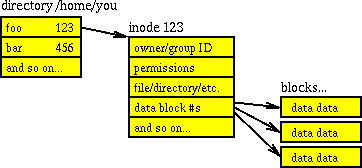
Now one important information to know is that most filesystems doesn’t allocate physical space to create inodes on the fly, but rather use space reserved for this task. So there is a maximum number of inodes for a given partition. When all inodes are ‘consumed’ no new file can be created.
Checking inodes usage
Therefore when troubleshooting you should not only check the remaining disk space, but also the remaining number of inodes:
# df -ihAnd if you want to find which directories in the current path ‘use’ the most inodes:
# find . -xdev -type f | cut -d "/" -f 2 | sort | uniq -c | sort -nOther commands with inodes options
ls can display inodes number with the -i option.
rm can delete a file indicated by its inode number with the same -i option. This combo really help when dealing with file with ‘strange’ or corrupted filename.
find has a -inum option. For example for finding file(s) knowing only its inode number:
find . -inum 435304 -printFor deleting this or theses files (remember hardlink have the same inode number):
find . -inum 435304 -deleteThe tree command also has a cool --inodes option.
