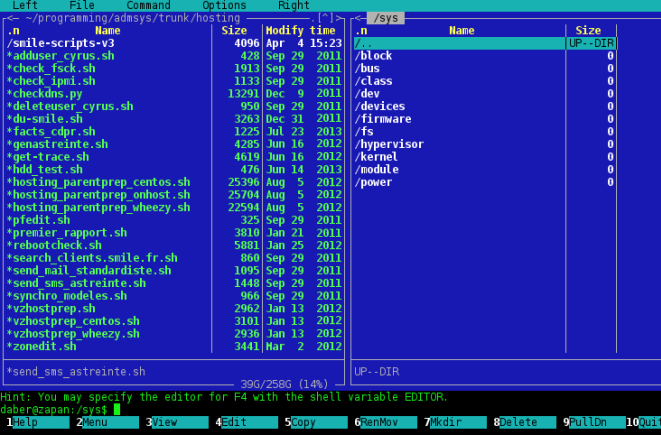Ranger
ranger is a console file manager with vi key bindings. It provides a minimalistic and nice curses interface with a view on the directory hierarchy (Miller column’s style).
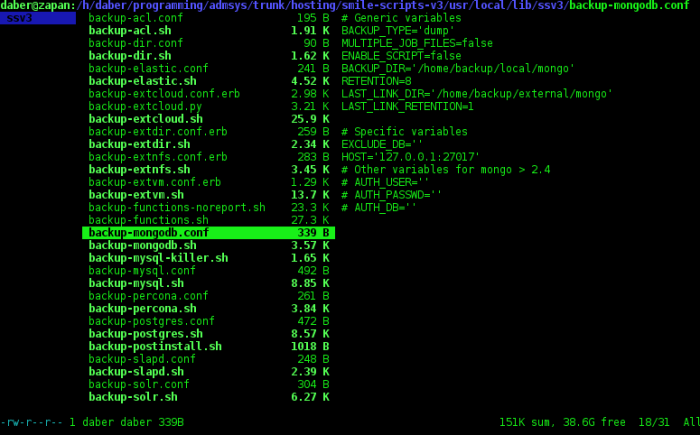
Text files are displayed in a simple pager using less. Zipped files are automatically uncompressed and viewed in the same way. If you choose an image file, a preview will be displayed in colored ascii art.
Ranger uses many of the same keybindings as “vim”.
For instance, the movement commands mirror vim closely:
j = Move down
k = Move up
h = Move to parent directory
gg = Go to the top of the list
G = Go to the bottom of the list
-f = Page down
-b = Page up
J = Page down 1/2 page
K = Page up 1/2 page
H = Go back through navigation history
L = Go forward through navigation history
Last File Manager
If you prefer a more ‘traditional’ way of browsing, you can try lfm. It’s a powerful ncurse file manager written in Python. It support 1-pane or 2-pane views, tabs, files filters, bookmarks, history and VFS support for compressed files.
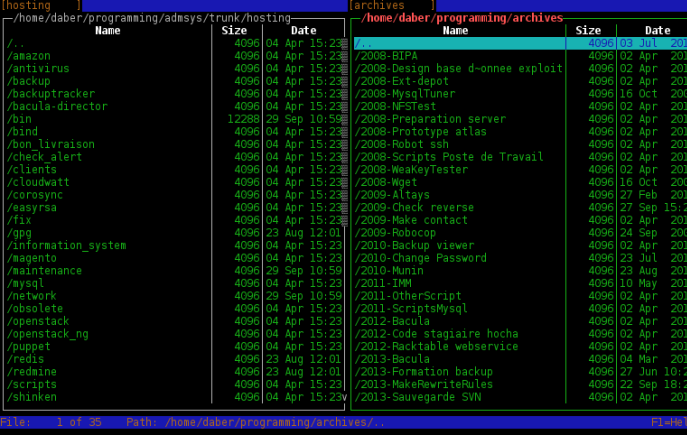
Midnight Commander
Midnight Commander is probably the most well-known application of this kind and probably the most easy to use due to being the closest to old and well know “Norton Commander”. In MC arrow keys control file selection, the insert key is used to select files and the Function Keys perform operations such as renaming, editing and copying files. It also supports mouse operations.