Many startups and technology companies publish a blog in which they talk about their technical problems. These blogs are a great source of first-hand in information for developers and admins. You can find a post in french with a good listing of blogs to add into our favorite RSS-reader here.
Fallacies of distributed computing
The fallacies of distributed computing are a set of assertions made by L Peter Deutsch and others at Sun Microsystems describing false assumptions that programmers new to distributed applications invariably make.
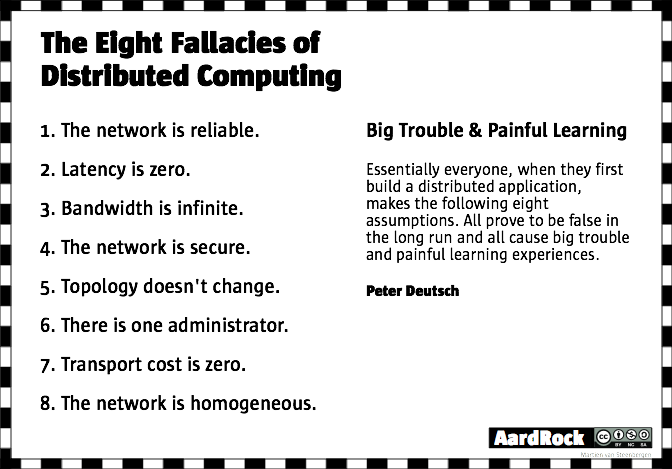
runit
During the last ten years many initd alternatives have appeared. Some are very “SysV-like” like initng. Others are way more radical in their design both more modern and complex (systemd / upstart).
But what if you need a simple and lightweight alternative with supervision capability ?
Then runit is a very good choice, and you can use it to replace or complement initd.
Install runit
aptitude install runitAdd a service to supervise
The core of runit is the /etc/sv directory. This directory contains a subdirectory for each process that runit should manage. Let say we want to add a varnish service:
# vi /etc/sv/varnish/run
#!/bin/sh
exec 2>&1
. /etc/default/varnish
rm -f /var/lib/varnish/$INSTANCE/*
exec varnishd -F $DAEMON_OPTS
Simple and neat. Note that the process shouldn’t be launch in background / daemonized mode. If necessary add the appropriate option. Then:
# chmod +x run
mkdir supervise
chmod 755 supervise
Now don’t forget to add a diversion to the official initscript and then enable the supervision:
ln -s /etc/sv/varnish /etc/service/varnish
The sv command
sv status gu-monprojet
sv check gu-monprojet
sv up gu-monprojet
sv down gu-monprojet
sv restart gu-monprojet
As you can see commands are very straightforwards.
Note that sv can be use to send pretty much every unix signal (HUP, USR1, USR2, etc…).
Logging process output
Under runit process logging is dead simple: let your process send it data to STDOUT and svlogd will do the rest. This program collect your process’s data and save it into a system-standard location. It will take care of rotating log file if necessary by itself.
To add a log to a process create a log script:
# vi /etc/sv/varnish/log
#!/bin/sh
exec svlogd -tt /var/log/varnishd
Replace initd
To replace initd by runit, just follow the official documentation.
[Magento] Various tips
Disable log tables usage
If you already have an external “profiling” tool you can trash the content of several magento table like:
- log_customer
- log_quote
- log_summary
- log_summary_type
- log_url
- log_url_info
- log_visitor
- log_visitor_info
- log_visitor_online
and replace the engine for them by ‘blackhole’. This will significantly improves performance.
You can find more info on the subject here.
Directories and NFS
The following directories can be shared inside NFS share:
- var/cache
- var/locks
- var/media
- var/exports
It recommended to not put var/report and var/logs inside.
SQL request for finding the number of order
mysql> select count(*), date_format(updated_at, '%Y%m%d %H') as datum from sales_flat_order where created_at > '2013-11-20' group by datum ;
[Magento] Session and zend_mm_heap corrupted
Since version 1.3 Magento can use multiple layer of cache, for example a memcached for content cache and session, and a database for the rest. This mechanism work pretty well except when you have a connectivity problem.
If Magento is unable to load a session, the request processing will end immediately preventing Apache from logging it. The only information inside the error log will be an zend_mm_heap corrupted entry.
To ‘fix’ this behavior, you must increase the default timeout for the PHP session handler for a value greater than the TCP re-transmission delay. A 5 seconds value is good enough.
Never push to production on fridays
As you should already know pushing to production environment on a Friday is a very very bad idea. This generally end like this:
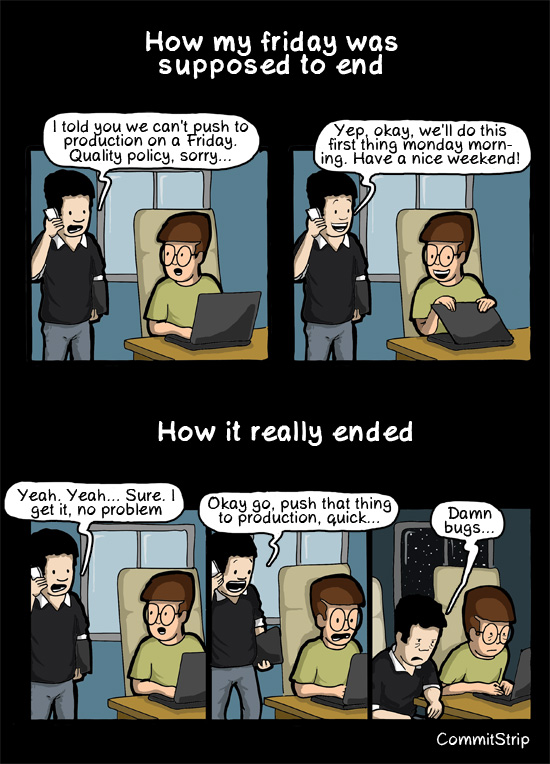
Or even worse by a call to the poor on-duty sysadmin on a Saturday night. So next time a dev ask you about pushing anything in production on a Friday just give him this link: www.estcequonmetenprodaujourdhui.info.
Secret Order of the Ninja Code Monkeys
We are society’s most elite programmers, we are the guardian of 0 and 1, we protect your systems when you aren’t around, we are who you can turn to when you need help with your application. Our members are widely diversified and dispersed all over the world and our mission is to make this world a better place using out keen and sometimes supernatural coding styles along with our true spirits and extreme discipline. Together we are making a difference !
The Order of the Ninja Code Monkeys has been in existence for many years now and have thousands of members. Now we are taking our outreach even farther by opening the nether portal to enlightenment outside our practicing realm and into cyberspace.
The Secret Order of the Ninja Code Monkeys follow very specific rules :
- We accomplish the mission, failure is not an option
- We never write any SPECS
- We NEVER comment our code (you figure it out)
- We NEVER free (good) food
- We NEVER give real estimates of how long it will take
- We NEVER tell how we did it (you won’t understand)
- We NEVER Bring Harm to a user- by choice
- We live to be challenged
- Working Applications must be modified
- The newer the technology, the more dangerous we become
- We strive for peace, harmony, and enlightment in all things
- Always being Honor to yourself
Now get your t-shirt and join us or ask a ninja what it’s to be a ninja.
nslookup
nslookup is a network administration tool for querying DNS servers. nslookup is very useful tool for debugging DNS record.
Query a domain name
Using the current ‘default’ DNS server:
# nslookup debian.org
Server: 62.210.16.6
Address: 62.210.16.6#53
Non-authoritative answer:
Name: debian.org
Address: 5.153.231.4
Using a specific DNS server:
# nslookup debian.org 8.8.8.8
Server: 8.8.8.8
Address: 8.8.8.8#53
Non-authoritative answer:
Name: debian.org
Address: 5.153.231.4
Query the MX Record
# nslookup -query=mx debian.org
Server: 62.210.16.6
Address: 62.210.16.6#53
Non-authoritative answer:
debian.org mail exchanger = 0 muffat.debian.org.
debian.org mail exchanger = 0 mailly.debian.org.
Here we have two MX (mail exchange) server for the zone debian.org
Query the NS Record
# nslookup -query=ns debian.org
Server: 62.210.16.6
Address: 62.210.16.6#53
Non-authoritative answer:
debian.org nameserver = dns1.easydns.com.
debian.org nameserver = debian1.dnsnode.net.
debian.org nameserver = dns4.easydns.info.
debian.org nameserver = sec1.rcode0.net.
debian.org nameserver = sec2.rcode0.net.
The NS record give the domain’s authoritative DNS servers list.
Query the SOA Record
# nslookup -query=soa debian.org
Server: 62.210.16.6
Address: 62.210.16.6#53
Non-authoritative answer:
debian.org
origin = denis.debian.org
mail addr = hostmaster.debian.org
serial = 2016092612
refresh = 1800
retry = 600
expire = 1814400
minimum = 600
The SOA record (start of authority) give information about the domain, it TTL, the e-mail address of the domain administrator, the domain serial number, etc…
Further Reading and sources
Racktables
Racktables is a software solution for datacenter and server room asset management. It helps document hardware assets, network addresses, space in racks, VLAN, etc…
You can find more info on the subject on the official website.
